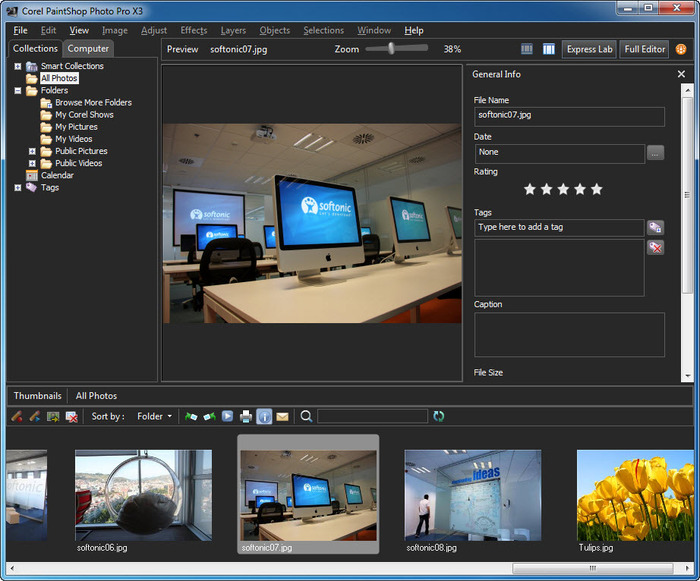Corel PaintShop Pro (64-Bit)
Edit photos and design projects using this program
- Category Graphics Editors
- Program license Trial version
- Version 2021
- Size 285.70 MB
- Works under: Windows 10
- Program available in English
- Program by Corel
Turn your mobile device into a powerful photo editor with Corel’s PaintShop Pro app.
If you have been on the search for a powerful photo editing program that works on mobile devices, then PaintShop Pro might be right for you. This is one of Corel’s flagship apps, and it is filled to the brim with powerful editing features that can usually only be found in high-end software. While PaintShop Pro does have a relatively steep learning curve, you should be able to carry out world-class edits before you know it. Here is a quick glimpse at just a few of the amazing features that this software has to offer.
When you first open up PaintShop Pro, you might be overwhelmed by all of the options and settings. Corel has created a beautiful and streamlined interface, but the screen is still going to seem cluttered if you have never used editing software before. To get started, all you have to do is import a photo from your device's internal storage or your favorite data hosting service. From there, you will be able to carry out a variety of edits. From cleaning up minor cosmetic issues to completely overhauling a photo, it will be tough to find something that this editing app can’t do.
The biggest benefit of PaintShop Pro is the fact that it is much easier to master than some of the other editing apps on the market. While options like PhotoShop are very popular, even learning the basic features and tools could take you months. With a little bit of patience, you should be able to get the hang of PaintShop Pro’s entry-level tools in a few hours. As an added bonus, this software is also supported by an excellent community, and there are literally hundreds of free tutorials and informational videos available online.
Another reason why many designers are now choosing PaintShop Pro over some of the alternatives is because this software is very reasonably priced. Instead of paying hundreds of dollars for an app that is non-transferable, you can simply buy a lifetime account for PaintShop Pro. With that perpetual license, you will be able to use PaintShop Pro on a wide variety of devices for many years to come. You are also going to have access to Corel’s responsive support team that can help you with any questions that you might have.
PaintShop Pro is very similar to other editing apps on the market, but this software is going to be just a fraction of the cost. It is also supported by an excellent community, and you are sure to find a variety of videos and tutorials that will allow you to master this app before you know it.
Pros:
- Affordable lifetime license
- Packed with useful features and tools
- Excellent community
Cons:
- Corel account is required
- Steep learning curve